




As a widely popular digital asset management tool, Bitpie Wallet not only supports the storage and trading of various cryptocurrencies, but also provides users with NFT (Non-Fungible Token) transfer services. With the rise of the NFT market, more and more users are paying attention to how to transfer NFTs within Bitpie Wallet. Therefore, understanding its transfer process is particularly important for users.
Bitpie Wallet is a digital asset wallet compatible with multiple blockchains. It supports the storage and trading of various cryptocurrencies, including mainstream coins such as Bitcoin and Ethereum, as well as various NFTs based on Ethereum standards. With its user-friendly interface and powerful features, Bitpie provides users with a better experience when conducting blockchain transactions.
Bitpie Wallet supports both Ethereum ERC-721 and ERC-1155 NFT standards. This allows users to easily manage their digital artworks, game assets, and other non-fungible tokens on the platform.
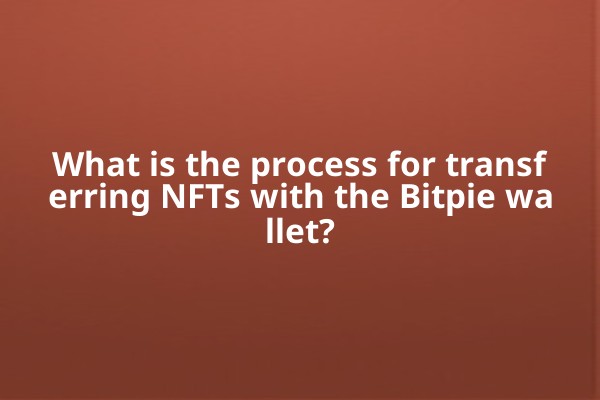
Bitpie Wallet places great importance on the security of users' assets, adopting multiple security protection mechanisms such as mnemonic phrases and private key protection to ensure that users' digital assets are not stolen.
Before proceeding with an NFT transfer, users need to ensure that the following preparations have been completed.
Users must first confirm that they own NFTs in their wallet and understand the basic information about these NFTs, such as the contract address and token ID. This information may be needed when making transfers.
To ensure a smooth transfer experience, users should update their Bitpie wallet to the latest version to avoid transfer failures caused by software defects.
Before making any form of digital asset transfer, users should back up their mnemonic phrase. The mnemonic phrase is the only way to recover the wallet; if it is lost, the assets cannot be retrieved.
Because NFT transfers are conducted on the Ethereum blockchain, users need to ensure that their wallets have enough ETH to cover the transaction fees (Gas Fee).
The process of transferring NFTs with the Bitpie wallet is relatively simple and can be divided into the following steps.
The user needs to launch the Bitpie Wallet app and ensure they are logged into the correct account. On the account page, the user can see all the assets in their wallet, including cryptocurrencies and NFTs.
In the asset management interface, users need to locate the NFT asset they wish to transfer. Typically, the desired asset can be found under categories such as "NFT" or "Collectibles," and users can click to enter the details page.
On the NFT details page, users need to find the transfer function. After clicking "Transfer," the system will prompt the user to enter the recipient's address. The recipient address can be the address of another user within the Bitpie wallet or the address from another wallet application.
After confirming the receiving address, the user needs to specify the quantity to be transferred. In NFT transfers, since NFTs are unique and usually transferred as single units, simply enter "1" in the quantity field.
Before actually submitting the transfer request, the system will display a transaction information confirmation window. In this window, users need to carefully verify the recipient address, NFT information, and fees. After confirming that all details are correct, they can click the "Confirm" button.
After submitting the transaction, users need to patiently wait for network confirmation. Depending on the status of the Ethereum network, the confirmation time may vary. During this period, users can choose to check the transaction progress.
Once the transfer is completed, users can view the new transaction record in the Bitpie wallet's transaction history. At the same time, the recipient will also receive the NFT, completing the entire transfer process.
Although the process of transferring NFTs with Bitpie Wallet is very simple, users may encounter some unexpected situations during actual operation. Here are some common problems and solutions.
If you find that the transfer has failed, first check whether the recipient address you entered is correct and make sure there are no incorrect characters. Next, confirm that you have enough ETH in your wallet to pay the transaction fee. Finally, you can try to initiate the transfer request again.
Sometimes, after a transfer is completed, the NFT may not appear immediately in the recipient's wallet. This could be due to network delays or the wallet not refreshing in time. You can try restarting the wallet app or manually refreshing the page.
When transferring NFTs through an exchange, you need to understand the relevant policies of that exchange. Some exchanges have additional restrictions on NFT transfers, such as lock-up periods or fee issues. Please review these carefully before making a transfer.
When transferring NFTs, users should ensure that their wallets are protected with strong passwords and that passwords are changed regularly; at the same time, two-factor authentication should be enabled to enhance security.
When the Ethereum network is busy, users may experience longer transaction confirmation times. You can consider increasing the gas fee to speed up transaction confirmation.
As the NFT market continues to grow and the Bitpie wallet keeps improving, users' demand for NFT transfers will increase. Bitpie wallet will also continuously iterate and optimize in various aspects such as security and ease of use, creating a better user experience.
In the future, Bitpie Wallet may support more types of NFT standards and add richer features, such as batch transfers and multi-signature transfers.
With the growing popularity of NFTs, a more comprehensive ecosystem may emerge, where users can not only transfer assets but also collect, exhibit, and trade NFTs, enjoying a higher level of interactive experience.
With the continuous changes in the market, users will require a higher level of education and knowledge support when using the Bitpie wallet and conducting NFT transfers. This will prompt Bitpie to establish a more comprehensive user education system to help users better understand blockchain and NFT knowledge.
To help readers better understand the NFT transfer process in Bitpie Wallet, here are detailed answers to some frequently asked questions:
NFT stands for Non-Fungible Token, which represents a unique digital asset that cannot be replaced by another. This characteristic gives NFTs wide applications in fields such as art, gaming, and music. In contrast, regular cryptocurrencies like Bitcoin are fungible and can be exchanged with one another.
Yes, NFT transfers are conducted on the Ethereum blockchain and require the payment of gas fees. These fees are related to the level of network congestion and the complexity of the transaction, and are usually automatically calculated by the system at the time of transfer.
Yes, NFTs can be transferred to any wallet that supports the corresponding standards (such as ERC-721 or ERC-1155). However, it is necessary to ensure that the recipient's wallet can correctly display the NFT, so users should confirm this in advance.
The mnemonic phrase is the only credential for recovering the Bitpie wallet. If lost, it will result in the inability to retrieve all assets in the wallet. Therefore, users should regularly back up their mnemonic phrase and keep it properly secured.
Bitpie Wallet supports both ERC-721 and ERC-1155 NFT standards based on Ethereum. This means that users can manage various types of NFTs on Bitpie Wallet.
Although the above content is not perfect, it provides users with a basic framework and practical information for understanding the Bitpie wallet and its NFT transfer process. We hope that every user can enjoy a safe and convenient digital asset management experience while using the Bitpie wallet.